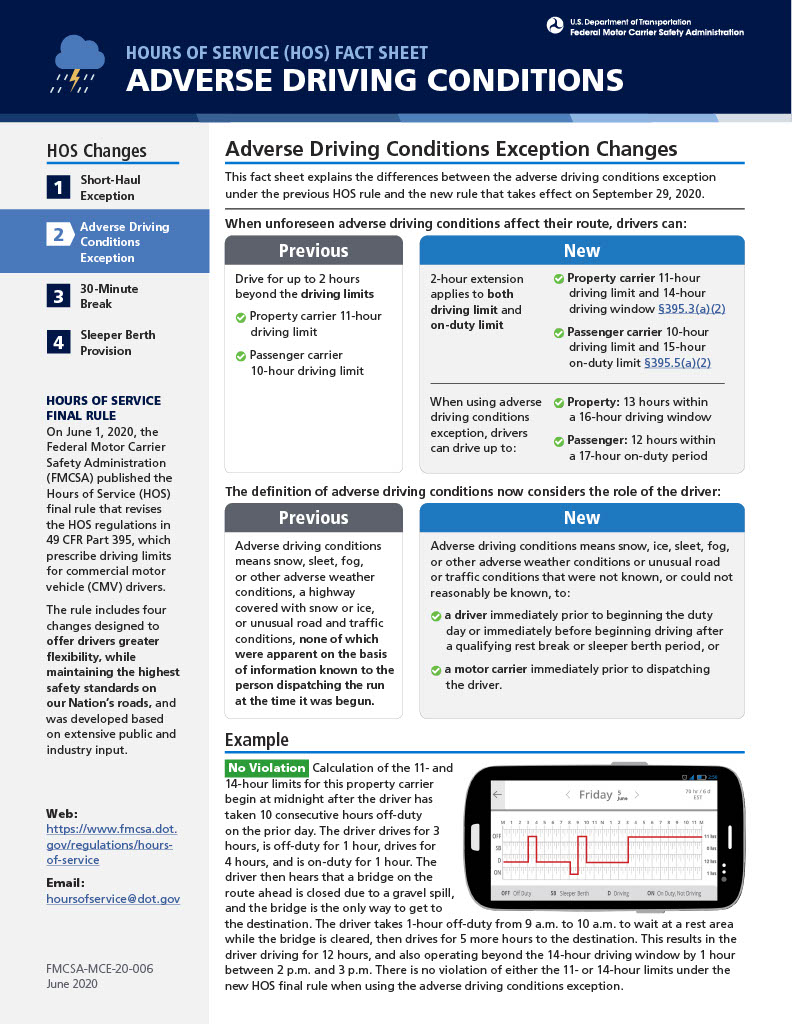Occasionally drivers will encounter adverse driving conditions during their travels that they could not have planned. Just like the sleeper berth split and the short haul exemption, the hours of service regulation has a provision in place to account for these events.
The "adverse condition" provision allows drivers to extend their shift and drive clocks by 2 hours to reach destinations who find themselves in abnormal situations.
Adverse Conditions allows an additional 2 hours of drive time when drivers encounter unexpected delays, but keep these three rules in mind:
The 2-hour extension applies to the 11-hour drive clock and the 14-hour shift clock. Both the cycle clock is and drive time can be extended by 2 hours.
Adverse Conditions can only be used to get to safety, or to finish a run that could have reasonably been completed without a violation, under normal circumstances.
Only unexpected or unusual events qualify. It doesn't count if you knew about it before being dispatched, like a forecasted weather event, or if you could have planned a route around it, like normal rush-hour traffic delays.
What counts as an Adverse Condition:
According to the FMCSA it can be any number of adverse weather-related events that include snow, sleet, fog. It also includes roadways being covered with ice and snow.
The FMCSA says these adverse driving condition events also include unusual road and traffic conditions that aren't known to the dispatcher at the time the job given.
Three easy steps for claiming Adverse Conditions in the Blue Ink Tech app:
For your safety, you can't navigate the app while driving, but once you get to a safe place you can follow these steps:
Tap the green plus sign in the bottom-right of the Hours of Service screen, then choose Adverse Conditions from the menu (the blue circle with the +2hr).
A message box will pop up for you to approve the 2-hour extension to the drive and shift clocks. The default notation will read "Adverse conditions per 395.1(b)(1)", but you can edit it or add to it.
Once you've approved the extension, the app will add 2 hours to your available drive time and shift time. The default notation will show on your logs in case of a roadside inspection.
For more information, take a look at the FMCSA Adverse Driving Conditions Hours of Service Fact Sheet: