Ralph wants to get home to his family as soon as possible, but he has hundreds of miles to go and needs to figure out how to avoid a 34-hour reset so he's not stuck in his truck unable to move.
In order for Ralph to do this he has to make the most out of his driving cycle and one way to do that is by recapping his hours. Let's discuss one way to become a master of the clock.
*For Blue Ink Tech app instruction on recap hours please click here.
How do recap hours work?
Truck drivers have the option of working 70 hours in 8 days or 60 hours in 7 days. The recap is the review of all of the on duty hours that have been worked inside of the last 7 or 8 days depending on your company's cycle settings. A recap table is a good way to keep track of how many hours a driver has been on duty to make sure they remain compliant with the FMCSA regulation. A driver is allowed to work as many hours as they want, however, if they have worked more than the required hours inside of their 7 or 8 day window they cannot drive until their hours drop off later in the week or they do a 34 hour reset.
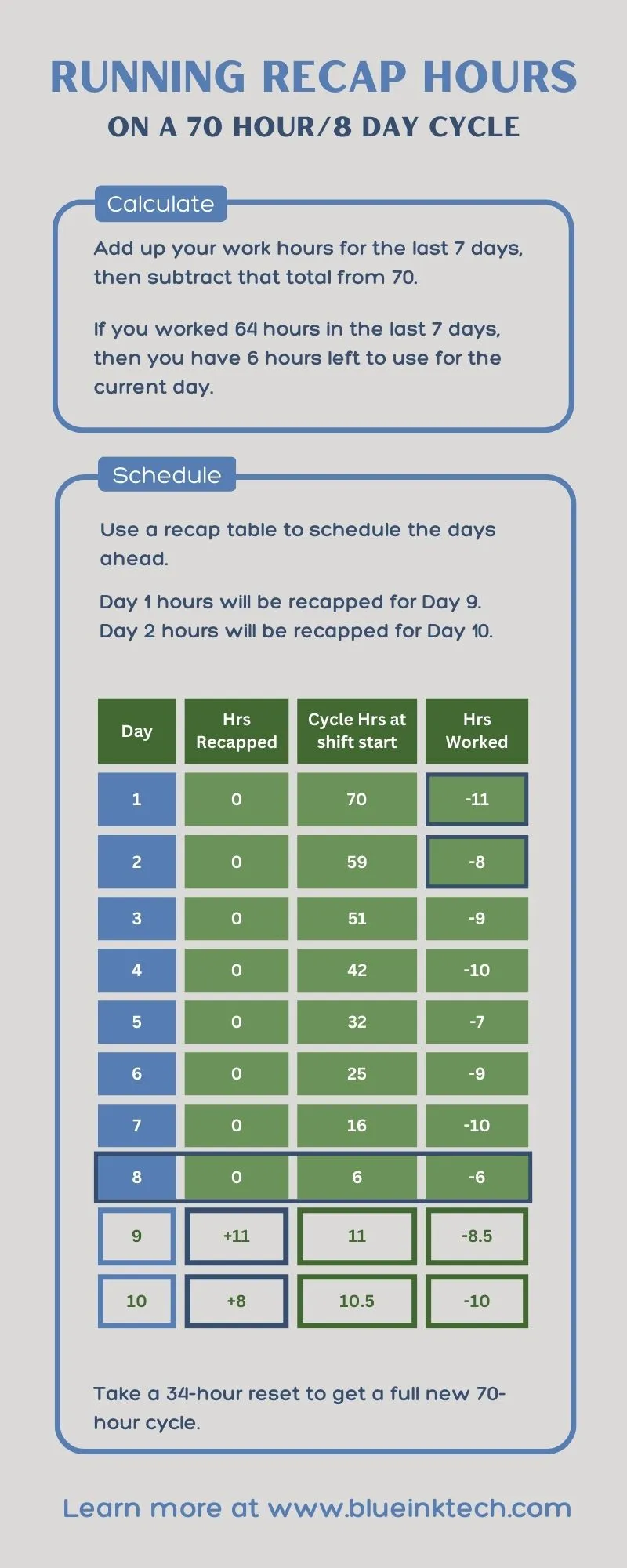
What are the available cycle schedules?
There are many different cycle rules depending on if you are an interstate driver or an intrastate driver. Some states allow drivers to use different cycle rules outside of federal laws if the driver is only operating in that state. However, drivers going across states have two main cycle rules available and a majority of drivers fall into these two cycle sets.
70/8: Motor carriers with trucks running every day of the week.
60/7: Motor carriers with trucks not running every day of the week.
How to calculate recap hours?
The calculation for a driver's recap is based on a floating 7 or 8 day window. This means at the start of each new day drivers only have to calculate for the previous 7 or 8 days. This allows any on duty hours beyond the window to fall out of the calculation and get added back to a drivers cycle time.
For a 70/8 cycle, add the total on duty and driving hours of the last 8 days a truck driver has been working. If the amount of hours is more than the 70 hours that is allowed the driver can continue to be on duty and working but will be in violation if they drive a vehicle.
You will use the same method for a 60/7 recap.
Why is recapping hours important?
Keeping track of on duty hours helps keep overworked drivers from operating a motor vehicle while they are fatigued. When a driver has used all the available hours in their cycle they should take a rest period of 34 hours to reset their cycles and start fresh.
Driving while fatigued or tired puts other drivers on the road at risk and violating the FMCSA's Hours of Service regulations can not only result in thousands of dollars in fines, it's also possible that carriers can get points added on their CSA score, be exposed to DOT audits, and possibly put out of business in extreme cases.
What hours are not used in the calculation?
Using off-duty or sleeper berth for your 30 minute break does not count against your 70-hour cycle. You can maximize your 70-hour cycle time by using this method. However, the 30-minute break does count against your 14-hour window.
Example
Take a look at the 70-hour recap cycle below. Drivers must do math to figure out how many hours remain on their clock.
1. Ralph cannot be on-duty more than 70 hours in 8 days.
2. Ralph's on-duty time includes his drive time.
3. Ralph started with 70 hours on Day 1 (Sept. 14) and worked 7.7 hours. He now has 62.3 hours left.
4. Over the next 7 days Ralph works until he has 1 hour left. He did not go over 70 hours and does not have to reset.
5. At midnight on Day 8 (Sept. 21), Ralph gains 7.7 hours. The same amount of hours he worked on Day 1.
6. At midnight on Day 9 (Sept. 22), Ralph gains the hours he worked on Day 2. The cycle continues.
Ralph is able to continue driving instead of having to do a reset because he never goes over 70 hours.
Many ELDs available on the market today can help drivers keep track of how many hours they have used in their cycles. One of the problems with ELDs is the time management that is required when logging time. Some apps give drivers a recap calculator so that they can anticipate how much work they can do on upcoming days and still remain compliant with FMCSA regulations. This makes managing time much easier.
If drivers have a short day, they can safely assume they can drive longer the next day and vice versa. It's toward the last two days a driver should consider paying closer attention to where they are in their cycle.
It's important to note truck drivers are still only allowed to drive 11 hours per day and must take a 30-minute break after driving 8 consecutive hours.
Personal conveyance, off-duty and sleeper berth time does not count against the drivers available cycle hours.

