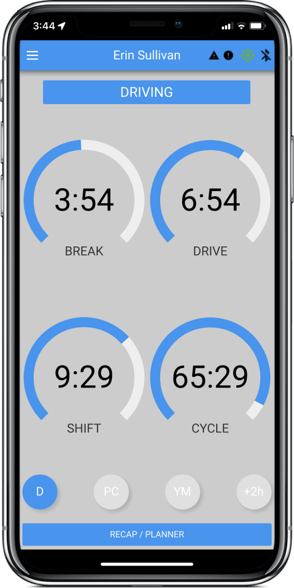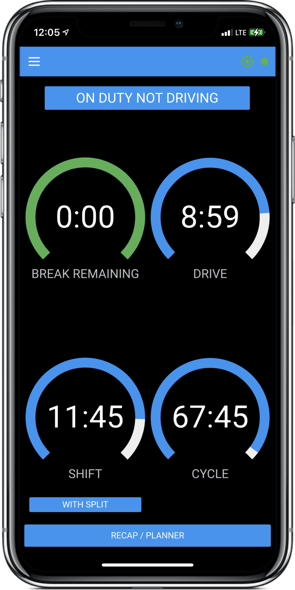Truck drivers have been using records of duty status (RODS) for over eighty years now. In the past, drivers would fill out a physical logbook for their RODS. But nowadays this is done with an electronic logbook since it can keep better track of your data and hours-of-service (HOS) rules.
Electronic logbooks include information such as:
- Date
- Time
- Location
- Engine hours
- Vehicle miles
- Driver identification
- User authentication
- Vehicle
- Carrier name
Paper or Electronic?
The ELD mandate federally requires qualifying commercial motor vehicle (CMV) drivers to use electronic logging devices (ELDs or e-logs for short) to record their hours of service and records of duty status. Before the ELD mandate took effect in 2017, drivers would have to fill out physical paper logs which were prone to errors and take up time. Post-mandate, the only time a driver can fill out paper logs is when there is a malfunction or if they are exempt from the mandate.
The FMCSA allows the following exemptions:
- Short haul drivers
- Drive away/tow away businesses where the vehicle being driven is the commodity
- Drivers who operate vehicles made before the model year 2000
- If drivers only log for 8 days out of a 30-day time period
- Agricultural, farm, and livestock vehicles.
Shift Time, Drive Time, and Cycles
The 14-hour shift limit
After taking 10 consecutive hours of off duty time, the driver cannot work beyond 14 consecutive hours when they start their shift. The shift consists of driving, rest limits, and off duty breaks to get lunch or fulfill the necessary 30-minute break.
The 11-hour driving limit
Within the 14-hour shift, property-carrying drivers are only allowed to drive for a maximum of 11 hours within their shift. They gain back their 11-hour of drive time after 10 consecutive hours of off duty time.
The 70-hour/8-day rule
A driver cannot exceed 70-hours of driving and on duty time in an 8-day period. They must take 34 consecutive hours of off duty time to start a new 70-hour cycle. Drivers can opt to run recap hours on a rolling 8-day cycle instead of a restart.
The 60-hour/7-day rule
If a carrier does not operate 7 days a week, the driver cannot go over 60-hours of driving and on duty time within a 7-day period. Like the 70 hours/8 days rule, a 34-hour off restart is required to gain back all the hours.
Passenger-carrying shift and driving rules
These drivers cannot exceed 10 hours of driving or 15 hours on duty before they must rest. The 15 hours can be non-consecutive, meaning time spent off-duty or in sleeper berth does not count toward the limit. Passenger-carrying drivers must take 8 consecutive hours off duty to get new drive and shift hours.
Off Duty Periods
The 10-hour restart
After using up the shift and driving clocks, a driver must take 10 consecutive hours off duty to restart them.
The 34-hour restart
After working the 70-hour cycle within 8 days, drivers must take 34 consecutive hours of off duty to restart it. Off duty time is when a driver is not transporting cargo and passengers nor performing services. They can drive while off duty as long it is not for work reasons. Learn more about personal conveyance here.
Property-carrying sleeper berth time
Drivers of trucks equipped with a sleeper berth may take at least 10 consecutive hours of sleeper berth time as their off-duty rest period. They may split up the time into two periods as long one break is no less than 7 hours spent in sleeper berth, one is no less than 2 hours spent off duty, and together they add up to 10 hours of off-duty and sleeper berth time.
Passenger-carrying sleeper berth time
If hauling passengers and have access to a sleeper berth, a driver may take at least 8 consecutive hours of sleeper berth time. They may split up the time into two periods as long neither is less than 2 hours and add up to at least 8 hours.
30-minute driving rest break
Property-carrying drivers can't driver more than 8 hours before they must take a break of at least 30 minutes. The break can be taken in any non-driving status, which included On Duty Not Driving.
Unique RODS
Personal conveyance
When using a CMV vehicle for personal use while off-duty, the driver may use personal conveyance. This counts toward your 10-hour and 34-hour break. Drivers need to request permission from their carrier to use personal conveyance.
Yard move
When moving a CMV on private property under 20 mph, a driver may indicate a Yard Move. This can be used when pulling into a loading dock at a large terminal or changing parking spots. It counts as on-duty time but not drive time. Like personal conveyance, drivers also need to request permission from their carrier to use yard move.
Adverse driving conditions
If faced with conditions that are considered adverse driving, drivers are allowed to extend both shift and driving window up to 2 hours.
HOS Rules Shown as Clocks
There are four clocks typically shown when using your ELD’s app.
Break Clock
When beginning a shift, you have 8 hours given. Once the time is up, you need put yourself into any non-driving status and complete a 30-minute break.
Drive Clock
Once entering the driving duty status, you have 11 hours of drive time. This can pause when taking off-duty or during an on-duty, not driving task.
Shift Clock
When starting any on-duty status, the 14-hour clock will begin counting down. This can only be paused when off-duty breaks meet the sleeper berth split provision, or the driver is using oilfield or passenger-carrying cycles.
Cycle Clock
After spending 34 hours off-duty, the cycle clock will reset to 70 hours. Once you begin your first shift in the cycle, it will begin counting down. It pauses when off-duty.
What do RODS Need?
RODS prove that a driver has followed regulations during their shift. During a roadside inspection, drivers may need to present their documented logs to an officer. Requirements are outlined for RODS, including:
- 24-hour period grid
- Date with day, month, and year
- Total miles driven
- Vehicle and trailer numbers
- Carrier’s office
- Main office address
- Driver’s certification
- Name of co-driver if applicable
- Home terminal time zone
- Total hours spent either: off-duty, on-duty, sleeper berth, or driving
- Either shipping document number, name of shipper, or name of commodity
- Annotations
RODS must be certified as correct and accurate by the driver within 24 hours of the shift's end.
Submitting Logs for Roadside Inspection
Drivers must present their logbook to the inspector during a roadside safety inspection. Sometimes the inspector will ask to view logs on the driver's ELD device, which should have a roadside inspection page or mode for this purpose.
Most often the inspector will ask for the driver to send their logs to the DOT web server or email, which all ELDs are required to do. Failure to successfully transmit logs can result in fines if the driver's device has no access to cellular data or Wi-Fi or there is an ELD malfunction.
The logs must be compliant with the driver's selected cycle rules and must contain records for the current day plus a complete cycle. This means that a 70-Hour/8-Day driver must show certified logs for the past 7 days.
Drivers must also carry supporting documents for their vehicle and cargo, as well as instructions for inspection or malfunction for their particular ELD.
What Carriers Should Know About Logbooks
Driver logs must be shared with their carrier, and the carrier must keep the records for at least 6 months. Off-site inspections or audits will require the carrier to produce these records, usually for a specific 30-day time period within those 6 months.
Carriers can decide whether to let their drivers use company vehicles for Personal Use or Yard Moves and must grant permission to each driver before they can use those duty status indicators in their ELD logbook.
Carriers cannot fully edit driver logs, but they can suggest edits that the drivers can accept or reject. Drivers will need to re-certify any logs that have been edited this way.